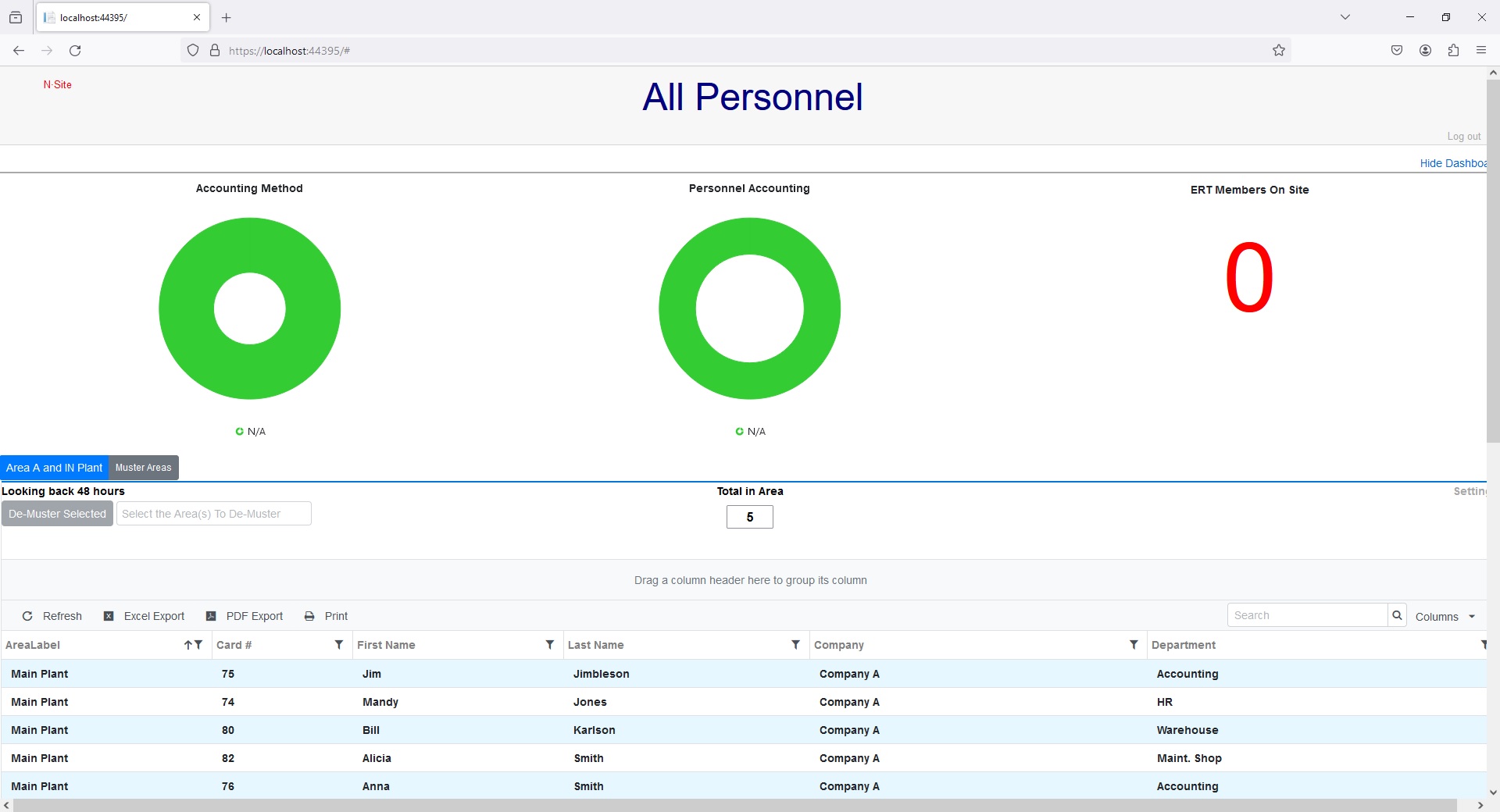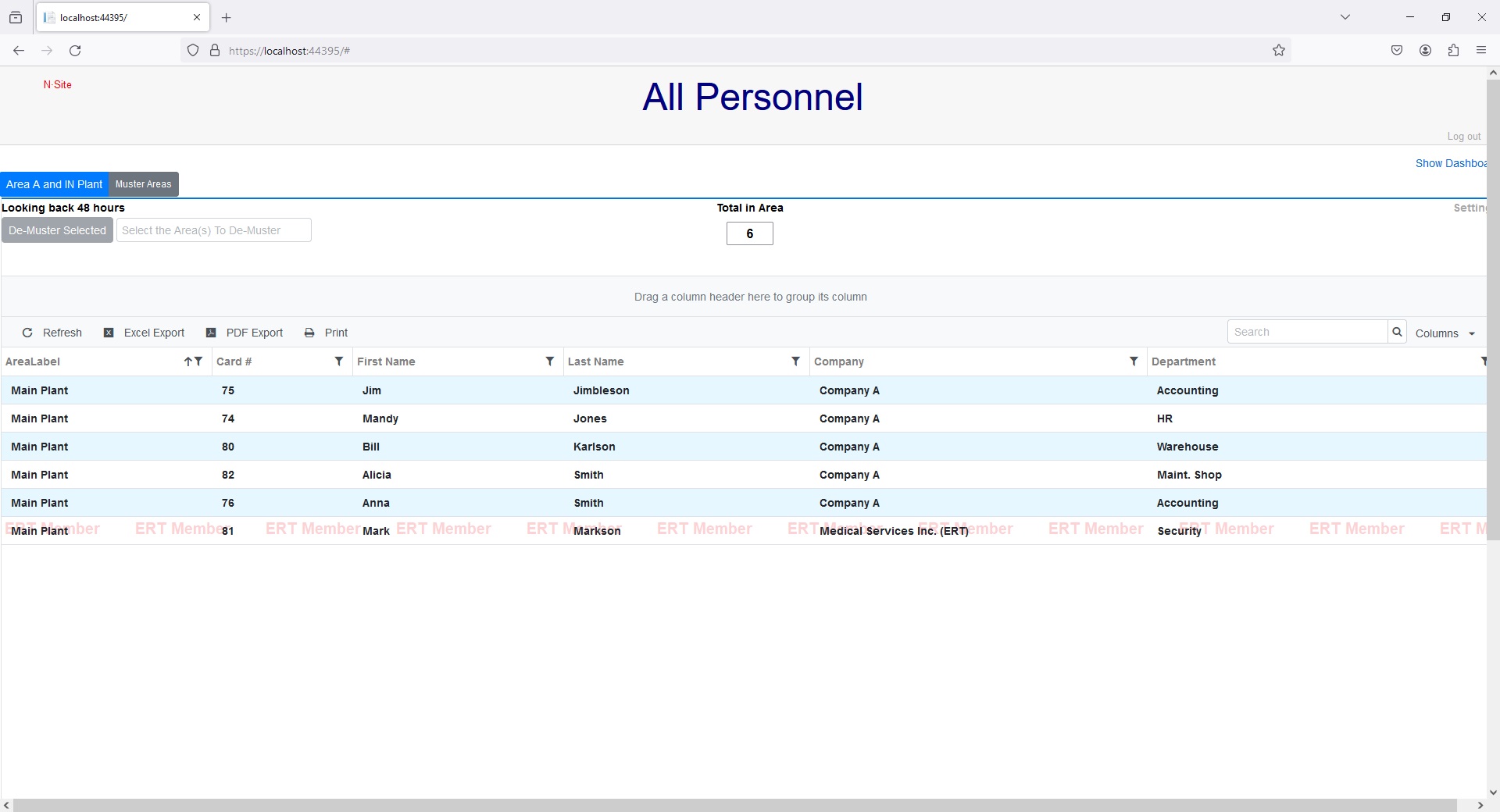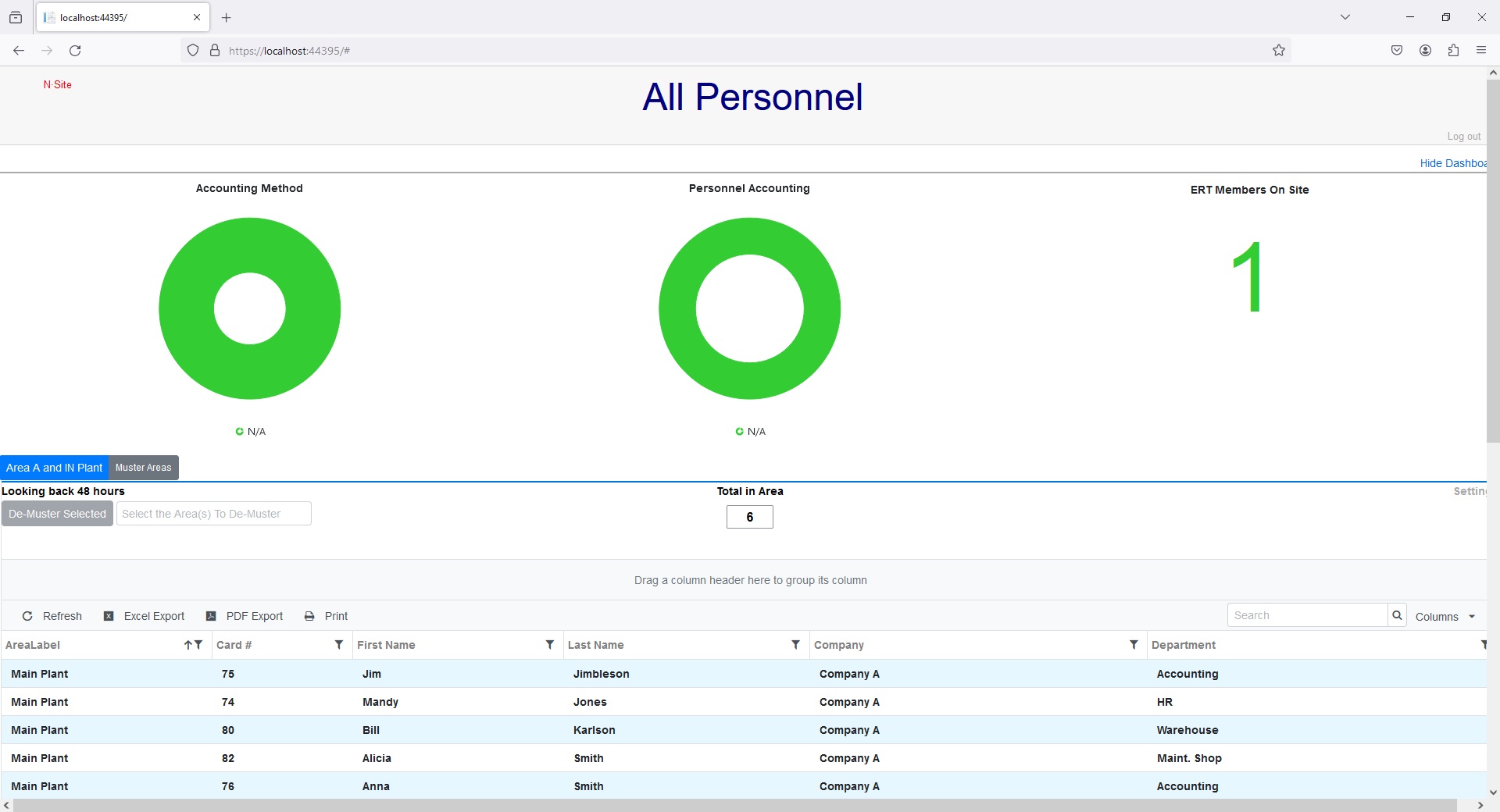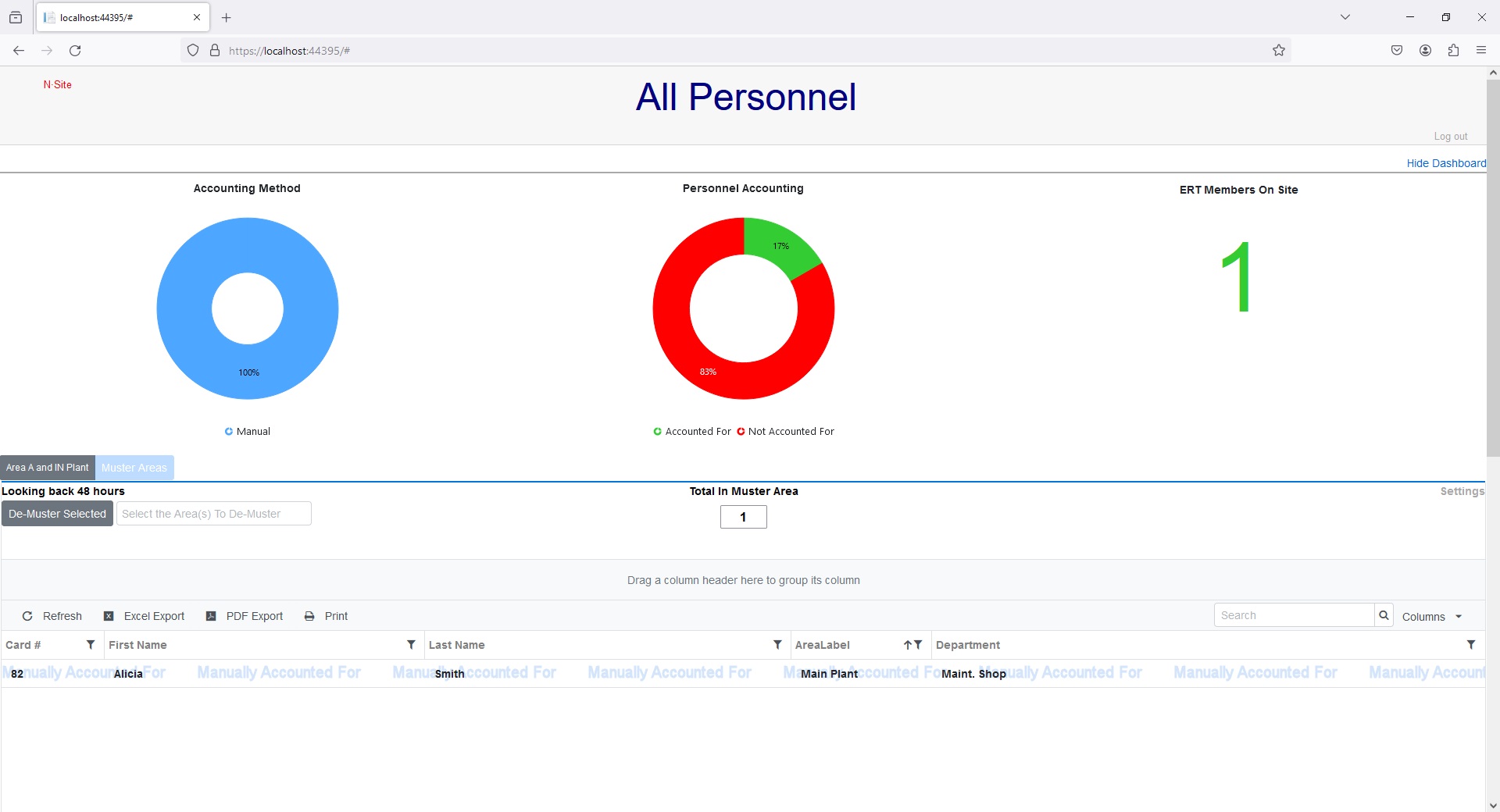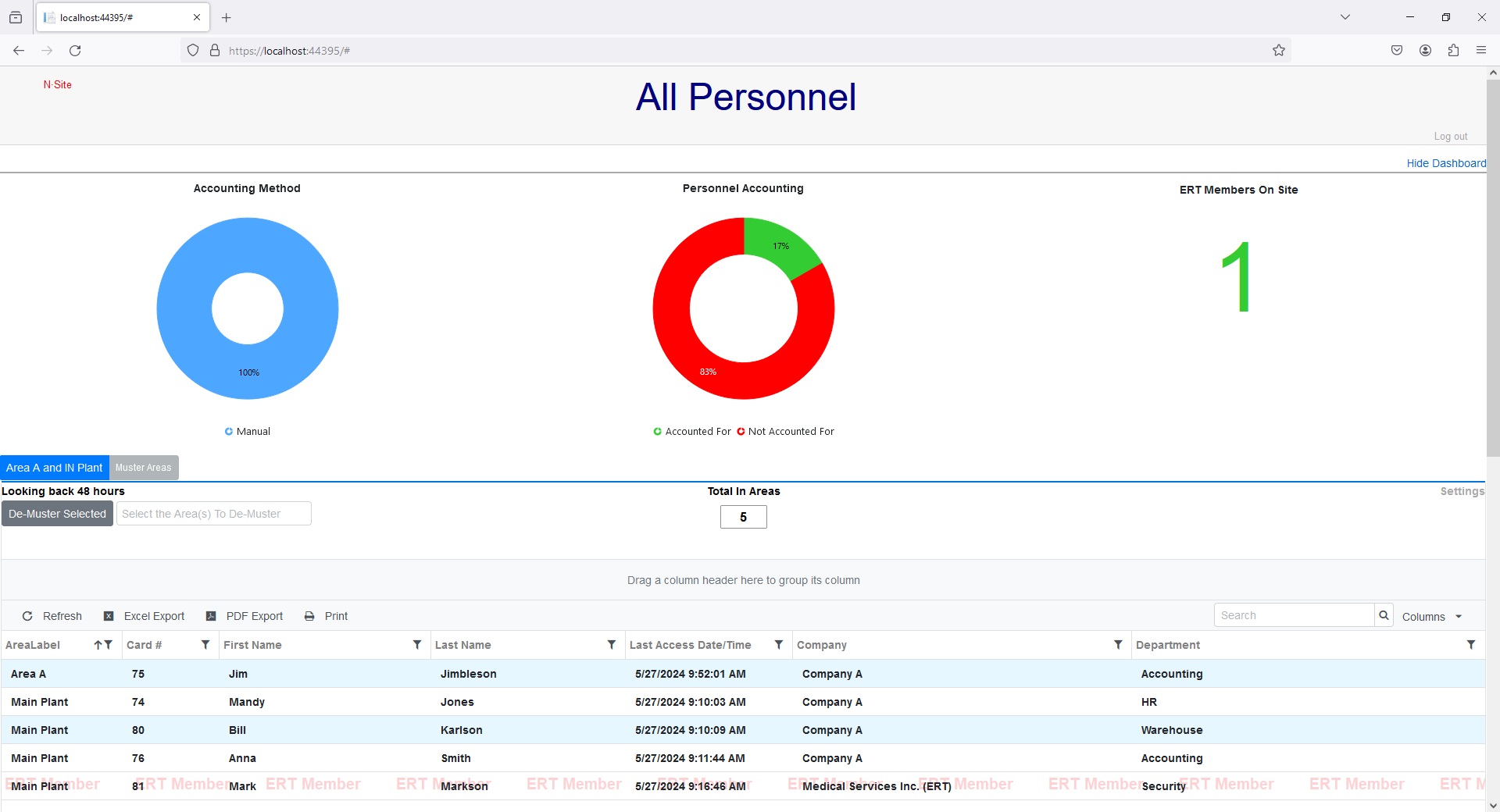Designed specifically to work with the C•CURE 9000, N•Site works with both apC and iSTAR controllers. N•Site supports an unlimited number of areas and provides a real-time list of Personnel in each area. Supports an unlimited number of Mustering areas making it possible for each area to have its own Mustering area or use a common Mustering area. De-mustering is supported for individual areas.
In case of equipment failure or simple logistics that prevents someone from presenting their card to a muster reader, account for Personnel manually with a few clicks. See a person's photo and last few card reads with just a few clicks. Filters can be applied to limit the list to specific Personnel such as people in a specific department or company. A watermark makes it quick and easy to identify ERT members and Personnel that were manually accounted for.
A collapsible dashboard can be displayed showing in chart form, how many people have been accounted and how they were accounted for (manually or via card read). Quickly sort, group, search or filter the Personnel lists. See screenshots below with a short description beneath each image.
Contact us today at 1-866-229-3901 or info@1aisi.com for a free demo or quote!